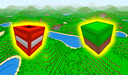40AllWebGames rating
By starting the game, you agree to the terms and conditions of the license agreement
Learn more about the game

Loading

About game
Explore the world of music! Craft your own unique tune.
Each note block contains up to 24 notes, and there's a special tool with four rhythm options for repeating patterns.
Similar to some features in Minecraft!
How to play
Grab a block from the selection panel by long-clicking or using touch. Drop it anywhere on the playing field. If you want to hear the melody, click the green play symbol on a block. Every time a musical block produces a sound, an image of a note flies out of it. The color of the note tells you the pitch of that sound. A yellow button with a question mark gives you instructions for the game. A red button with a target symbol removes the selected block. The green button with a circular arrow clears everything off the playing field.Game info
Age rating
6+
Platforms
Authorization support
Yes
Localization
English, Russian
Screen orientation
Release date
Nov 18, 2023
Cloud saves
No
Categories